How to Setup Epson ET-2550 Printer
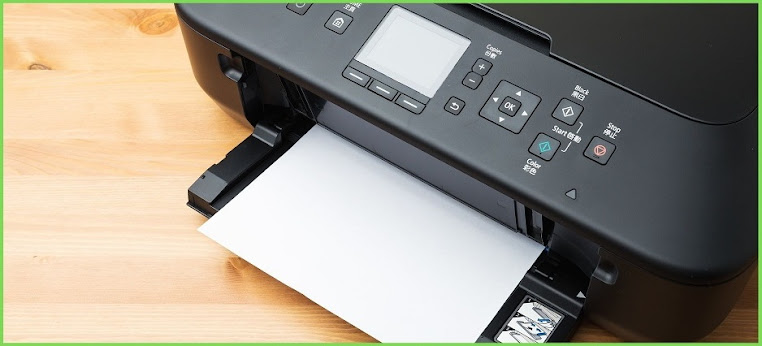
Epson ET-2550 is a cartridge-free all-in-one printer that can be used at home. The printer supports wireless printing and comes with refillable ink bottles that can print up to 4,000 pages. The Epson ET-2550 setup procedure is explained below. Step 1: Unpack · Take the Epson printer out of the box. · Other accessories such as the power cord, ink bottles, and installation CD must be removed. · Remove all protective materials and packing tapes from your printer. · Do not touch the white wires. Open the scanner unit, and then remove all protective materials. · Close the scanner unit. Step 2: Fill the Ink Tanks · Unpack the ink bottle and open the cap of the ink tank unit. · Remove the cap and break the tip of the bott...

